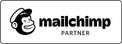So, your amazing products are ready, your brand vision is clear, and you're buzzing with excitement to launch your Shopify store. Hold that enthusiasm for just a moment longer! Launching successfully isn't just about flipping a switch; it's about meticulous preparation to avoid embarrassing glitches, lost sales, and frustrated customers.
Skipping crucial steps can mean the difference between a triumphant opening day and a disappointing flop. That's why a comprehensive Shopify store launch checklist is your absolute best friend.
This step-by-step guide covers everything you need to check, double-check, and test before you welcome your first paying customers. Bookmark this page – it's your roadmap to a smooth and successful launch!
Why a Shopify Store Launch Checklist is Non-Negotiable:
- Prevents Costly Errors: Typos, broken links, missing policies, or payment failures directly cost sales and damage trust.
- Ensures Professionalism: A polished, fully functional store makes a stellar first impression.
- Builds Customer Trust: Clear policies, secure checkout, and contact information are essential for credibility.
- Optimizes for Sales: Proper product setup, SEO, and mobile responsiveness maximize conversion potential.
- Reduces Launch Day Stress: Knowing you've systematically covered everything brings peace of mind.
Your Ultimate Shopify Store Launch Checklist:
Phase 1: Foundation & Setup (The Essentials)
- Domain Connected: Is your custom domain (e.g., yourbrand.com) properly connected and pointing to your Shopify store? Test it! Ditch the default .myshopify.com URL.
-
Basic Store Settings:
- Store Name & Legal Business Name: Accurate and consistent.
- Store Address & Contact Email/Phone: Correct and professional.
- Default Currency & Time Zone: Set correctly for your target market.
- SSL Certificate: Confirmed active (padlock in browser bar). Non-negotiable for security.
-
Shipping Settings Fully Configured:
- Shipping Zones: Defined for all countries/regions you ship to.
- Shipping Rates: Set up accurately (free shipping thresholds, flat rates, carrier-calculated, etc.).
- Package Details: Weight and dimensions entered for accurate carrier rates.
- Tax Settings Accurate: Configured for your regions (Sales tax in US, VAT in EU, GST, etc.). Consider apps like Avalara or TaxJar for complex needs.
-
Payment Gateway Activated & Tested:
- Shopify Payments (or preferred provider like PayPal, Stripe) fully set up and activated.
- Test transactions enabled and used to verify the entire checkout process works (use Shopify's Bogus Gateway or test cards). CRITICAL!
-
Legal Pages Created & Linked:
- Refund/Return Policy: Clear, fair, and legally compliant.
- Privacy Policy: Explains how you collect, use, and protect customer data (GDPR/CCPA compliant if applicable).
- Terms of Service (TOS): Outlines rules for using your site and purchasing.
- Shipping Policy: Clearly states processing times, shipping methods, costs, and delivery estimates.
- Accessible via footer navigation.
Phase 2: Design & Branding (Look & Feel)
- Theme Selected & Customized: Choose a responsive theme and tailor it to your brand (colors, fonts, logo).
- Logo Uploaded: High-quality logo in all necessary locations (header, checkout, favicon).
- Favicon Added: The tiny icon in the browser tab – reinforces branding.
-
Navigation Menus Intuitive:
- Clear Main Menu (Collections, key pages).
- Informative Footer Menu (Legal pages, Contact, About Us, FAQ).
- Mobile menu tested for usability.
-
Homepage Polished:
- Compelling hero image/video.
- Clear value proposition.
- Strong call-to-action (CTA).
- Highlights key collections/bestsellers.
- Trust signals (reviews, badges, logos).
Phase 3: Products & Collections (Your Inventory)
-
Products Added Accurately:
- High-Quality Images (Multiple angles, lifestyle shots, zoom enabled).
- Compelling & SEO-friendly Product Titles & Descriptions.
- Correct Pricing & Compare-at Prices (if applicable).
- Accurate Variants (Size, Color, etc.) with unique SKUs.
- Proper Inventory Levels Tracked.
- Clear Tags for organization and filtering.
-
Collections Organized:
- Logical groupings (by category, type, season, bestsellers).
- Automated or manual collections set up correctly.
- Engaging collection descriptions and images.
- Search Functionality Tested: Ensure the search bar returns relevant results quickly.
Phase 4: Content & Policy (Trust & Information)
- About Us Page: Tells your brand story and builds connection.
-
Contact Us Page:
- Clear contact methods (email, form, maybe phone/address).
- Expected response time stated.
- Form tested to ensure submissions work.
- FAQ Page: Address common pre-purchase questions (sizing, materials, shipping times, returns).
- Email Notifications Customized: Review and brand Order Confirmation, Shipping Notification, etc., emails within Shopify Settings > Notifications.
Phase 5: Functionality & Testing (The Tech Crucible)
- All Links Tested: Menu links, product links, button CTAs, footer links, social icons. No 404 errors!
-
Checkout Process Fully Tested:
- Add to cart works.
- Cart page updates correctly (quantities, discounts).
- Shipping rates display accurately based on test address.
- Payment gateway accepts test transactions smoothly.
- Order confirmation email received instantly.
- Test using both guest checkout and customer accounts.
- Mobile Responsiveness Verified: Test EVERY page and function on multiple phone/tablet sizes. Is text readable? Buttons tappable? Layout intact?
-
Speed Optimization:
- Compressed large images (use tools like TinyPNG or Shopify apps).
- Limited heavy apps.
- Run a speed test (Google PageSpeed Insights, GTmetrix) and address critical issues.
-
Required Apps Installed & Configured:
- Reviews (e.g., Judge.me, Loox, Yotpo).
- Email Marketing (e.g., Klaviyo, Omnisend).
- SEO (e.g., Plug in SEO, Smart SEO).
- Maybe: Live Chat, Upsell/Cross-sell, Backup.
- Test each app's functionality thoroughly.
Phase 6: Pre-Launch & Marketing Prep (Get Ready to Shout!)
-
SEO Fundamentals:
- Unique, keyword-rich page titles & meta descriptions for homepage, collections, products.
- Alt text for all images.
- SEO-friendly URLs.
- Sitemap submitted to Google Search Console.
- Google Analytics & Facebook Pixel Installed: Tracking code added correctly to track traffic and conversions from day one.
- Launch Marketing Plan Drafted: How will you announce? (Email list, social media, ads, PR?). Prepare posts/content.
- Email List Signup Ready: Popup or embedded form integrated with your email service.
- Social Media Profiles Linked & Active: Icons link to correct profiles. Consider pre-launch teasers.
Phase 7: The Final Countdown (Last Checks)
- Password Protection REMOVED: Ensure your store is no longer password-protected (/password page gone).
- Test Orders Fulfilled or Cancelled: Process or cancel any real test orders made with real payment methods (if you didn't use bogus gateway).
- Inventory Check: Confirm starting quantities are accurate.
- Announce "Coming Soon" Removed: If you had one, disable it.
- Team Briefed: Anyone involved in support/shipping knows the launch date/time and processes.
Phase 8: Launch Day & Beyond (You're Live! Now What?)
- Announce Your Launch! Execute your marketing plan across all channels.
- Monitor Closely: Watch for traffic, orders, and any error messages (check email notifications, Shopify dashboard).
- Be Responsive: Answer customer inquiries quickly (social media, email, contact form).
- Track Performance: Use Shopify Analytics, Google Analytics to see what's working.
- Gather Feedback: Encourage early reviews and listen to customer comments for quick improvements.
Pro Tip: Create a downloadable PDF version of this Shopify store launch checklist for yourself and your team to tick off physically! (Offer it as a lead magnet on your site too!).
Launch with Confidence!
Launching a Shopify store is a huge accomplishment. By diligently following this comprehensive Shopify store launch checklist, you dramatically increase your chances of a successful, smooth, and profitable debut. You've minimized risks, built trust, and set a solid foundation for growth.
Don't rush the final steps. Take the time, test everything twice, and then proudly hit that launch button. The world is waiting for your amazing products!
Ready to launch? Go through this checklist one last time – then celebrate your grand opening! 🚀
Have a crucial step we missed? Share your must-have launch checklist items in the comments below!